After the registration you will be able to
- create your family tree with unlimited number of persons
- upload photos of the persons in your family tree
- search for common roots in thousands of other family trees and link them together
- print tens of different formations of your family tree
- export your family tree into various PDF files then place them on your webpage
- create calendars with the name-days and birthdays of the selected persons in your family tree
- This is an index of family trees available. It includes noble, politically important, and royal families as well as fictional families and thematic diagrams.
Where should I look for additional information for my family tree, How can I print the whole family tree on one piece of paper, Does this website have any fees...
How to print reports, Types of reports, Book of family trees
The most important is to start. So don't think too much. Get a pencil, some paper and let's get started. Draw a rectangle on the bottom page and write down your name, surname and your date of birth into it.
[more]
How to switch faster between the parts of a family tree
- How to do...
- How to switch faster between the parts of a family tree
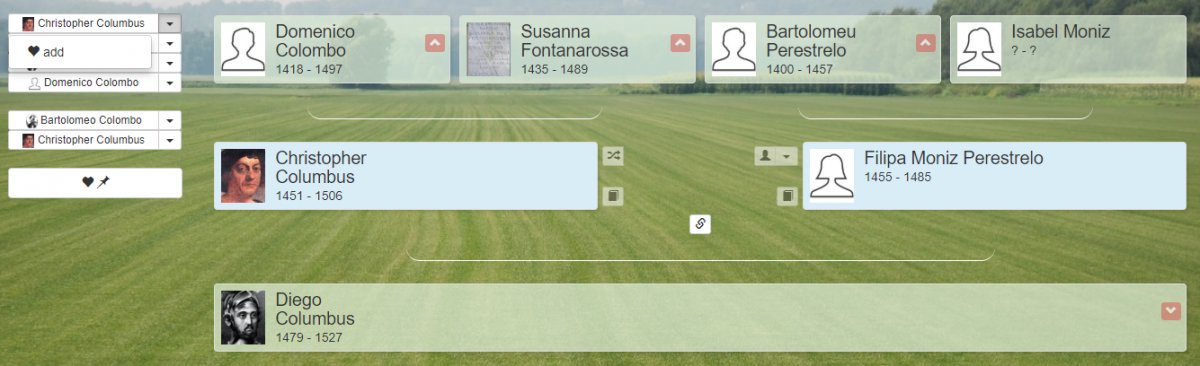
How to do it / How to switch faster between the parts of a family tree
- Go to the tree diagram
- Click the heart icon, which is displayed in the top of the bar next to the CHAT button
- When browsing a family tree, there will be people who have been visited last time
on the left side. Click the person you choose and add it through your heart icon to your main list.
When doing the process with more people, you will be able to switch among the various parts of your family tree with just one click.
If you have created more family trees under one account (check: more family trees) you can use this method to switch among them.
author:
 genealogy1
genealogy1
family tree made by:
4
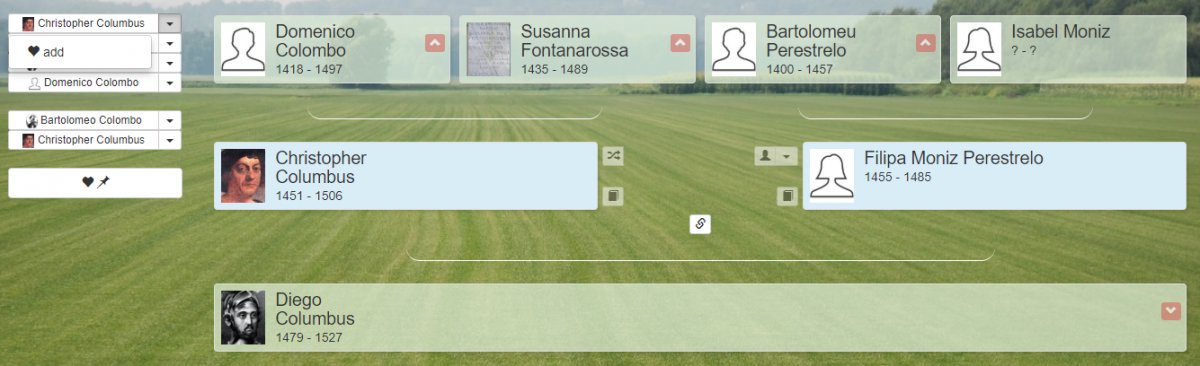
 genealogy1
genealogy1